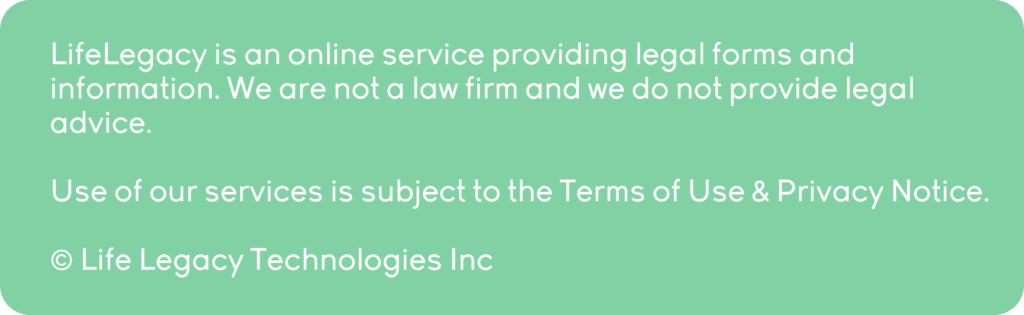FAQ for Individuals
Most frequent questions and answers
LifeLegacy is a simple, affordable way to create your estate plan online. We make it easy to protect your loved ones and the causes you care about most—no matter your age, wealth, or health. With over 70% of Americans lacking a plan, our mission is to change that by making estate planning accessible, convenient, and stress-free for everyone.
With LifeLegacy, members can leave a planned gift/legacy gift for a nonprofit or charitable organization by creating an online will and leaving a charitable bequest within the will.
A Last Will and Testament is a legal document that lets you decide how your assets and property will be distributed after your death. In your will, you can appoint an executor to manage your estate and, if needed, name a guardian for minor children. Without a valid will, state law decides how your property is divided—often in ways that may not reflect your wishes. Creating a will ensures your loved ones and intentions are protected.
At LifeLegacy we make it easy to protect your loved ones and the causes you care about most—no matter your age, wealth, or health. With over 70% of Americans lacking a plan, our mission is to change that by making estate planning accessible, convenient, and stress-free for everyone.
To get started with building your plan (and protecting your tomorrow), visit here: https://lifelegacy.io/get-started/
Wills can distribute your property to your loved ones, name an executor to wrap up your affairs, identify guardians for children, forgive debts, and more. Having a will also means that you, rather than the state, get to decide who receives your property when you die. In most cases, wills are typewritten legal documents that are signed and witnessed, but some states do recognize other types of wills. And a Will is a great way to leave a portion of your estate to a charity (or charities) that you support.
Yes. Life Legacy, with the help of an estate planning law firm, has compiled a simple, yet complete will that is valid in all 50 states and the District of Columbia.
When you include a gift in your estate plan, our system automatically notifies the nonprofit by email so your intentions are clear and your legacy can be honored. This makes the process seamless, transparent, and ensures your gift is celebrated!
After logging in at app.lifelegacy.io/profile, click on “My Documents” from the side navigation bar. Next, you’ll click on Last Will & Testament. From there, you’ll find your will. Simply click “Edit Will” and you’ll be able to make updates right away to the specific section you wish to modify. Once you’ve finished updating your will, save your changes. Our platform will generate a new version of your will that reflects your updates, that you can download.
I’d be happy to help with that! After logging in at app.lifelegacy.io/profile, click on “My Documents” from the side navigation bar. Next, you’ll click on Last Will & Testament. From there, you’ll find your will. Simply click “Edit Will” and you’ll be able to make updates right away to the specific section you wish to modify. Once you’ve finished updating your will, save your changes. Our platform will automatically generate a new version of your will that reflects your updates, which you can download.
Once you log in to app.lifelegacy.io/profile, click “My Documents” in the side navigation bar. Next, select Last Will & Testament to open available options for will. From there, click “Edit Will,” and you’ll be given the option to update your beneficiaries. Once you’ve finished updating your beneficiaries, make sure to save your changes. Our platform will automatically generate a new version of your will that reflects your updates, which you can download.
After logging in at app.lifelegacy.io/profile, go to “My Documents” in the side navigation bar. Choose the document you’d like mailed, then click either “Mail Will,” “Mail Advance Healthcare Directive,” or “Mail Financial Power of Attorney.” We’ll take care of the rest for you. Please expect 1-2 weeks for the documents to come in the mail.
Thanks for letting us know! To use your new code, you’ll want to first log out of your current profile. You can do that by going to app.lifelegacy.io/profile. Once you’re signed in, look at the bottom left corner of the page where it says “Log Out.” After logging out, go back to the email and click the link again—you’ll then be able to enter your new code.
If you purchased more than one plan from Nokbox, you should have received the same number of codes that match the number of plans purchased. However, don’t fret, their team is great at quickly fixing this since they handle distributing the codes.
You’ll want to reach out to their support team at help@thenokbox.com. Their team will be able to provide you with your codes. Simply copy and paste the following in your email: “Hi Nokbox, I purchased [number] estate plans on [x/xx/xx]. The email associated with my purchase is [insert email]. Please share the codes associated with my account. Thanks.”
The Nokbox support team will provide you with your codes within a few hours. If you don’t hear from them within 24 hours, please feel free to reach back out. We can help file a request for your codes.
We don’t offer joint wills on our platform because they tend to create more problems than solutions down the road. While they may seem convenient, joint wills are legally binding after the first spouse passes away—meaning the surviving spouse can’t update the will, change beneficiaries, or adapt to new life circumstances. This can become especially challenging in situations involving remarriage, stepchildren, or evolving financial needs.
Instead, we recommend each spouse create their own individual will. You can “mirror” each other’s wishes, but having separate estate plans allows for flexibility, clarity, and better alignment with changing family dynamics. It also ensures each person’s intentions are legally recognized and easier to update over time.
We’ve built our platform to reflect this best practice, giving both partners peace of mind that their estate plans can adapt with life. We’d encourage you to add an additional plan to your account ($99) for your partner so they can mirror your plan. To do this, simply visit your user profile > click on My Documents > select Last Will & Testament > click on the tile Add Plan for Spouse > this will allow your partner to begin creating their plan versus a joint will (which is not recommended by us or other legal experts).
To do this, simply visit your user profile > click on My Documents > select Last Will & Testament > click on the tile Add Plan for Spouse > this will allow your partner to begin creating their plan. The cost is $99 to add a partner/spouse.
It sounds like you may have clicked a link that took you through a different path than the designated one for Nokbox purchasers. However, we can help you sort this out.
If you can share your full name, email, and your Nokbox access code, we can submit a request with our product team to lift the paywall from your account. This typically takes a few hours to refresh, but once completed, you will not get prompted to make a payment going forward.
If you don’t see your account update within 24 hours, please contact us again and we’ll immediately look into it.
Yes, by adding a spouse/partner to a plan they’ll get access to all three documents such as the Last Will & Testament, Advance Healthcare Directive, and Financial Power of Attorney. This is all included in the $99 price.
Our tools are all online-based, in order to complete your will, you would fill it out online. If you’d like to download or print it (after completing), you have that option, too!
If you need to leave and come back later to complete things, your data will be saved. You’ll simply log back in to your user profile > select the document you were working on (e.g., Will) > and click “continue current will.” All the information you’ve already input will pre-populate again, allowing you to complete your document.
Please keep in mind that if you select “create new,” this will delete all of your existing information and start you over.
We’re sorry to hear you’re going, but we’re more than happy to help you cancel your account. To do so, simply visit your user profile > click settings in the left navigation bar > under subscription management, click “cancel subscription.” This will immediately cancel your account.
We recommend downloading any documents or information you’d like to keep after deleting your account. After you’ve deleted them, you’ll no longer have access, and we’ll delete all of your existing documents, plus your account.
Great question! If you’re seeing a $20 charge, that’s your annual membership fee. This gives you unlimited access to editing documents, creating new documents, downloading, printing, secure storage, secure sharing, perks, and more.
The annual membership fee saves you money long-term as you’ll have the ability to edit and update your documents versus paying a full fee at a local estate planning attorney or on LifeLegacy. This is our way of giving you control to have a plan that evolves and grows with you at an affordable price.
An Advance Healthcare Directive is a legal document that makes sure your healthcare wishes are honored if you’re ever unable to speak for yourself. It combines a Living Will, which outlines the treatments you would or wouldn’t want, and a Healthcare Power of Attorney (Proxy), which names someone you trust to make decisions on your behalf. Having this in place gives you peace of mind and spares loved ones the burden of guessing during a crisis. Every LifeLegacy plan includes one.
To start yours, visit your user profile > select Advance Healthcare Directive > and begin building your plan in a matter of minutes.
A Financial Power of Attorney (POA) is a legal document that allows you to appoint someone you trust—called an agent—to handle your financial matters if you can’t. Depending on how it’s set up, your agent may pay bills, manage bank accounts or investments, and file taxes on your behalf. A durable POA stays in effect even if you become incapacitated, ensuring your finances are protected and your wishes carried out.
To start yours, visit your user profile > select Financial Power of Attorney > and begin building your plan in a matter of minutes.
A beneficiary designation is a legal instruction that names who will receive assets from certain financial accounts—like life insurance, retirement accounts, or bank accounts—after your death. These assets transfer directly to the named person or organization, bypassing probate and even overriding what’s written in your will for that account. You can name both a primary and contingent (backup) beneficiary. Common accounts with designations include life insurance policies, 401(k)s, IRAs, annuities, bank accounts, and brokerage accounts. These designations are important to regularly review and ensure they’re up-to-date.
A Qualified Charitable Distribution (QCD) is a tax-free gift made directly from your IRA to a qualified charity. If you’re age 70½ or older, you can transfer funds directly through your IRA custodian—without ever counting it as taxable income. QCDs can lower your adjusted gross income (AGI), which may reduce taxes on Social Security benefits and even lower Medicare premiums. It’s a powerful way to support causes you care about while receiving meaningful tax benefits, and seeing impact on the causes you care about most!
A Living Trust is a legal arrangement where you (the grantor) transfer your assets—like your home, bank accounts, or investments—into a trust managed by a trustee (often yourself).
During your lifetime, you control and benefit from these assets. After your death, the successor trustee distributes them to your beneficiaries according to your instructions.
Key benefits of a Living Trust include:
- Avoiding probate: keeping your estate out of lengthy, costly court proceedings.
- Managing incapacity: if you can’t manage your finances, your trustee can step in without court involvement.
- Privacy: unlike a will, trust details remain private.
- Flexibility: a revocable trust can be updated or revoked during your lifetime.
A Living Trust helps ensure your wishes are carried out smoothly and privately.
In the coming months, LifeLegacy plans to make its Living Trust available to members. Stay tuned!
Great question! In the coming months, LifeLegacy plans to make its Living Trust available to members. Stay tuned!
A Donor-Advised Fund (DAF) is like a charitable investment account for giving. You can donate cash, stocks, or other assets to a sponsoring organization—such as a community foundation or financial institution—and receive an immediate tax deduction. The funds can then be invested and grow tax-free, while you recommend grants to qualified charities over time. With a DAF, the sponsoring organization holds the assets, but you keep advisory privileges on how the money is invested and distributed.
A Charitable Remainder Trust (CRT) is an irrevocable trust that lets you donate appreciated assets—like real estate or stock—while still receiving income. You (or your beneficiaries) can receive payments for life or for a term of up to 20 years. After that, the remaining assets go to the charity of your choice. CRTs offer key benefits: an immediate income tax deduction, avoidance of capital gains tax on appreciated assets sold within the trust, and the ability to support causes you care about.
A beneficiary is the person, organization, or entity you legally designate to receive your assets—like money, property, or benefits—after your death. Beneficiaries can be named in documents such as wills, trusts, life insurance policies, retirement accounts, or bank accounts. Naming beneficiaries ensures your assets are distributed according to your wishes, rather than default state laws. It’s one of the simplest and most important ways to make sure your loved ones or chosen causes are taken care of.
An executor is the person named in a will to carry out its instructions and manage the estate after someone passes away. Their responsibilities include paying debts and taxes, handling legal and financial matters, and distributing assets to beneficiaries as outlined in the will. Executors must follow the law and act with fiduciary duty—meaning they’re legally obligated to act fairly, honestly, and in the best interests of the estate and its beneficiaries.
An exclusion in a will is when you intentionally leave someone out of inheriting any property from your estate. To make sure it’s legally recognized as deliberate—and not a mistake—you must clearly state the person’s name in your will and specify that you’re intentionally making no provision for them. This helps prevent confusion or disputes later and ensures your wishes are honored exactly as you intend.
Great work—your legacy is almost complete! To make your will legally valid, follow these steps (full instructions will also be emailed to you and appear on the first four pages of your will):
- Proofread & Print: Double-check names, percentages, and details, then print a clean copy.
- Choose Witnesses: At least two adults (ideally not beneficiaries).
- Sign with Witnesses & Notary: Everyone should be present; declare it’s your Last Will & Testament.
- Initial, Sign & Date: Use blue ink; have witnesses sign. Add a self-proving affidavit if possible.
- Legacy Giving: Complete the Letter of Intent for any nonprofit gifts.
Store Safely: Keep your will secure and let your executor know where to find it.
Great question! Your plan gives you full access to essential estate planning tools, including:
- Last Will & Testament
- Advance Healthcare Directive
- Financial Power of Attorney
- Qualified Charitable Distribution (QCD) tool
- …and more.
You’ll also have unlimited access to create, edit, and update documents anytime you need. Everything is securely stored and encrypted, with options to safely share, download, print, or mail your documents. It’s everything you need to plan confidently and protect what matters most.
Most experts recommend reviewing your estate plan every 3–5 years. But certain life events are strong reasons to update sooner:
- Moving to another state: Laws vary by state and could affect the validity of your documents.
- Marriage, divorce, or remarriage: Update your plan to reflect new relationships (or remove old ones).
- Buying property: Major purchases like a new home should be added to your plan.
- A new family member: Birth, adoption, or stepchildren may require changes to guardianship or beneficiaries.
- Beneficiary changes: Update if someone passes away, relationships change, or you take on new caregiving responsibilities.
- Other life milestones (good or bad): Retirement, a change in financials (e.g., inheritance, lottery), a change in health or the alike.
With LifeLegacy, you can update your documents as often as you want, free of charge. Simply, visit your user profile > select the document you wish to update > choose to either edit a particular section or create an entirely new document.
Keeping your plan current ensures it always reflects your wishes and protects the people and causes you care about.